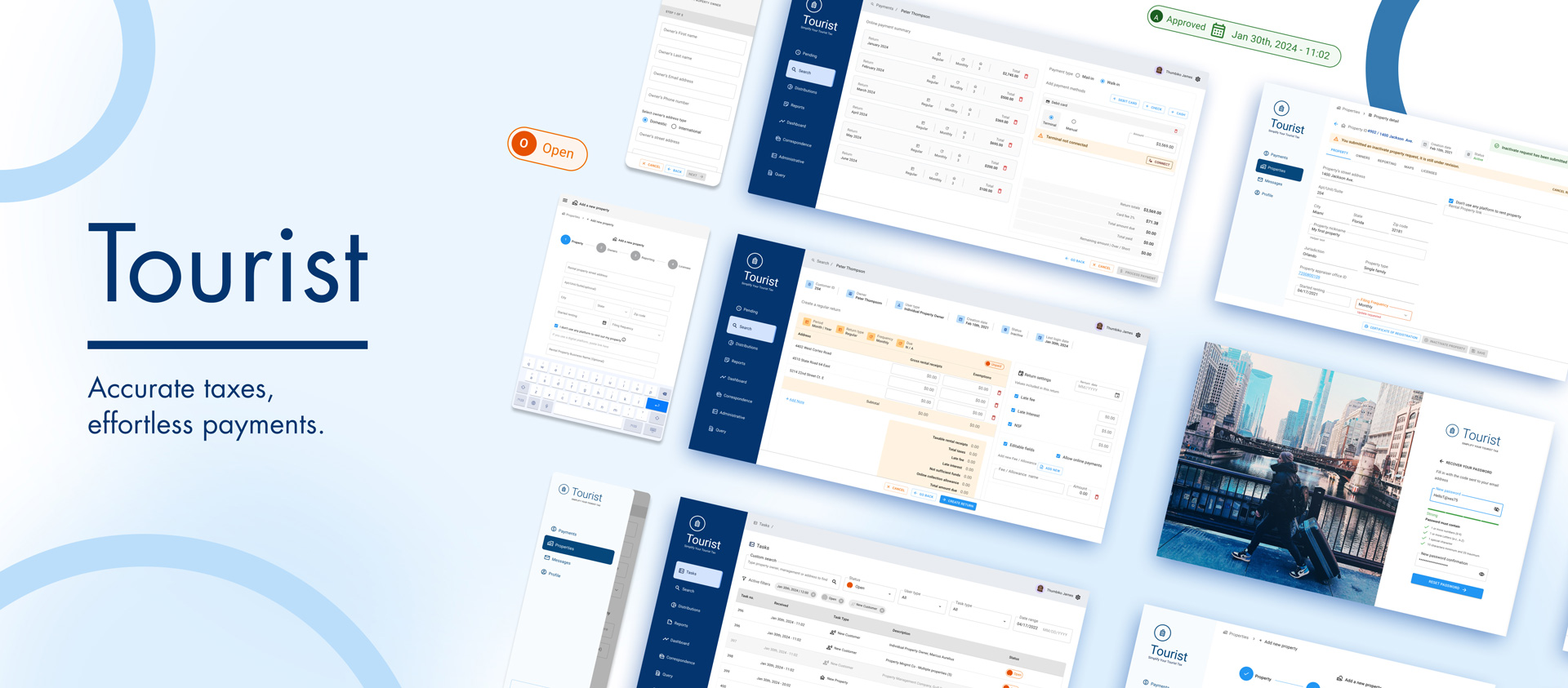
About tourist
The Tourist Tax platform is designed with two distinct but seamlessly connected interfaces to serve both citizens and county administrators. On the client side, citizens have access to a modern, intuitive web application where they can easily submit their tourist tax payments, view their payment history, and receive timely notifications — all built to meet today’s accessibility and usability standards. On the admin side, county personnel are equipped with a robust back-office system that allows them to manage incoming payments, track records, handle daily administrative tasks, and communicate directly with citizens. This two-sided approach ensures a streamlined and efficient experience for all users, tailored specifically to the needs of local governments and their constituents.
Purpose and Value
Task Management System
The platform includes a powerful task management module for county administrators, where all citizen requests are organized by type, date, and status. This ensures a structured, efficient workflow that minimizes the risk of losing tasks in scattered emails. It also provides analytics to track volume, performance, and response times — giving counties clear insight into team productivity.
Clean, Intelligent Database
An intelligent algorithm identifies relationships between accounts to automatically flag and eliminate duplicates. This reduces clutter and simplifies audits, while minimizing manual data review and potential human error. IT teams save time and resources, and counties maintain a clean, reliable database.
Dual-System Architecture
The platform is divided into two separate systems — one for citizens and one for county staff — which communicate seamlessly while remaining technically independent. This modular design reduces the risk of cross-system errors, simplifies maintenance, and allows updates to either side without disrupting the other.
Suspect users: Flag suspicious users and follow a guided process to verify their status and integrate them into the tax system if needed.
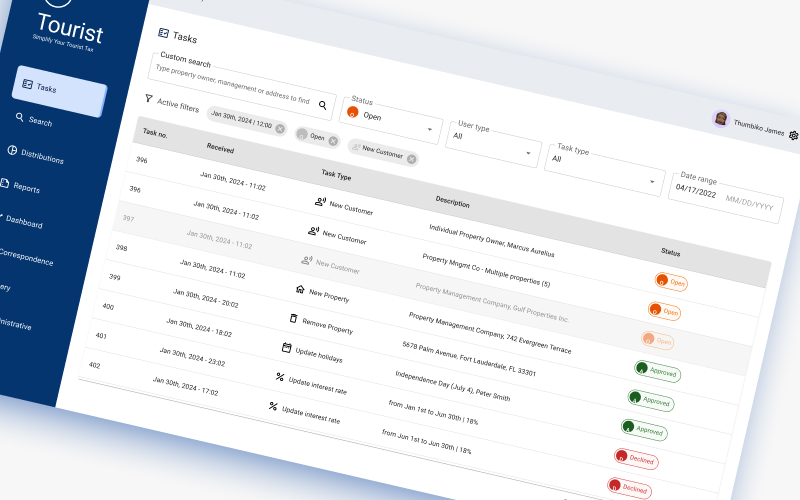
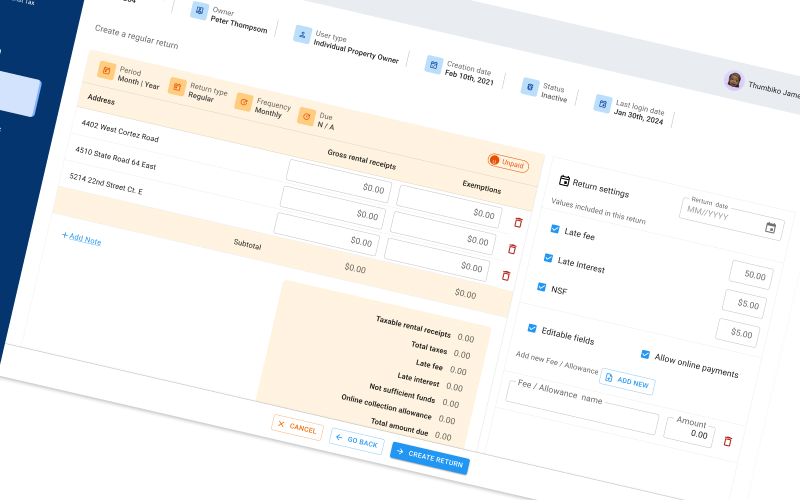
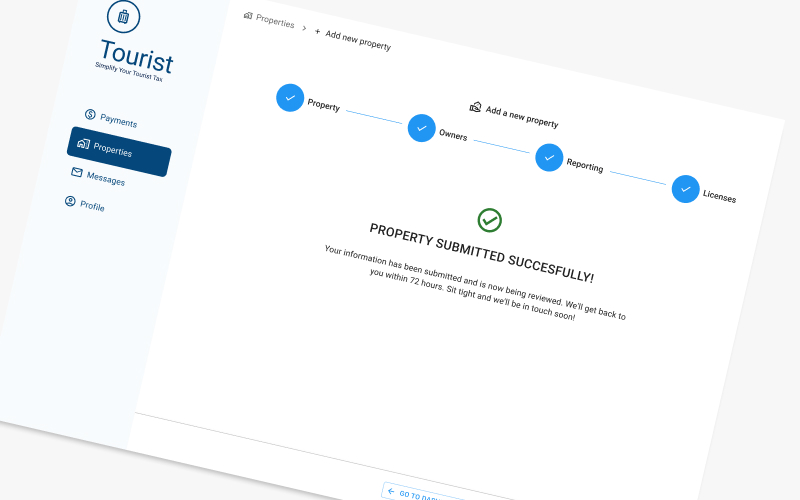
Ease of use / User Experience
Built on the industry-standard Material Design System, the platform offers a familiar and intuitive user experience, designed for all ages and skill levels. The citizen interface avoids technical jargon and supports a smooth, self-guided payment experience.
Guided Processes
For complex tasks, the platform uses step-by-step wizards (steppers) to guide users through each part of the process. This prevents information overload and helps users complete tasks confidently.
Error Prevention and Feedback
The interface includes confirmation modals for all irreversible actions. These dialogs clearly explain the consequences and provide users with the opportunity to cancel or revise before proceeding.
Clear Visual Language
Colors, icons, and status indicators are used purposefully to help users understand button actions, task progress, and payment status. This reduces cognitive load and speeds up task completion.
Accessibility Compliance
The platform adheres to WCAG standards, including proper color contrast, font size, semantic HTML, and keyboard navigation. It works seamlessly across desktop, tablet, and mobile, ensuring inclusivity for people of all ages and those with disabilities.
Administrative tools
Tourist equips counties with advanced administrative features that streamline communication, management, and citizen support.
- User Groups & Permission Management: Streamline access control by creating user groups based on departments, roles, or responsibilities. Assign specific permissions to each group to define who can view or edit sensitive data, manage tasks, or access financial records. This prevents the need to configure individual permissions for each user, ensures consistency, and reinforces data security.
- Role-Based Access Control: Maintain a secure environment by defining what different users can see and do within the platform. From tax clerks to finance officers, each user has a tailored experience aligned with their job duties.
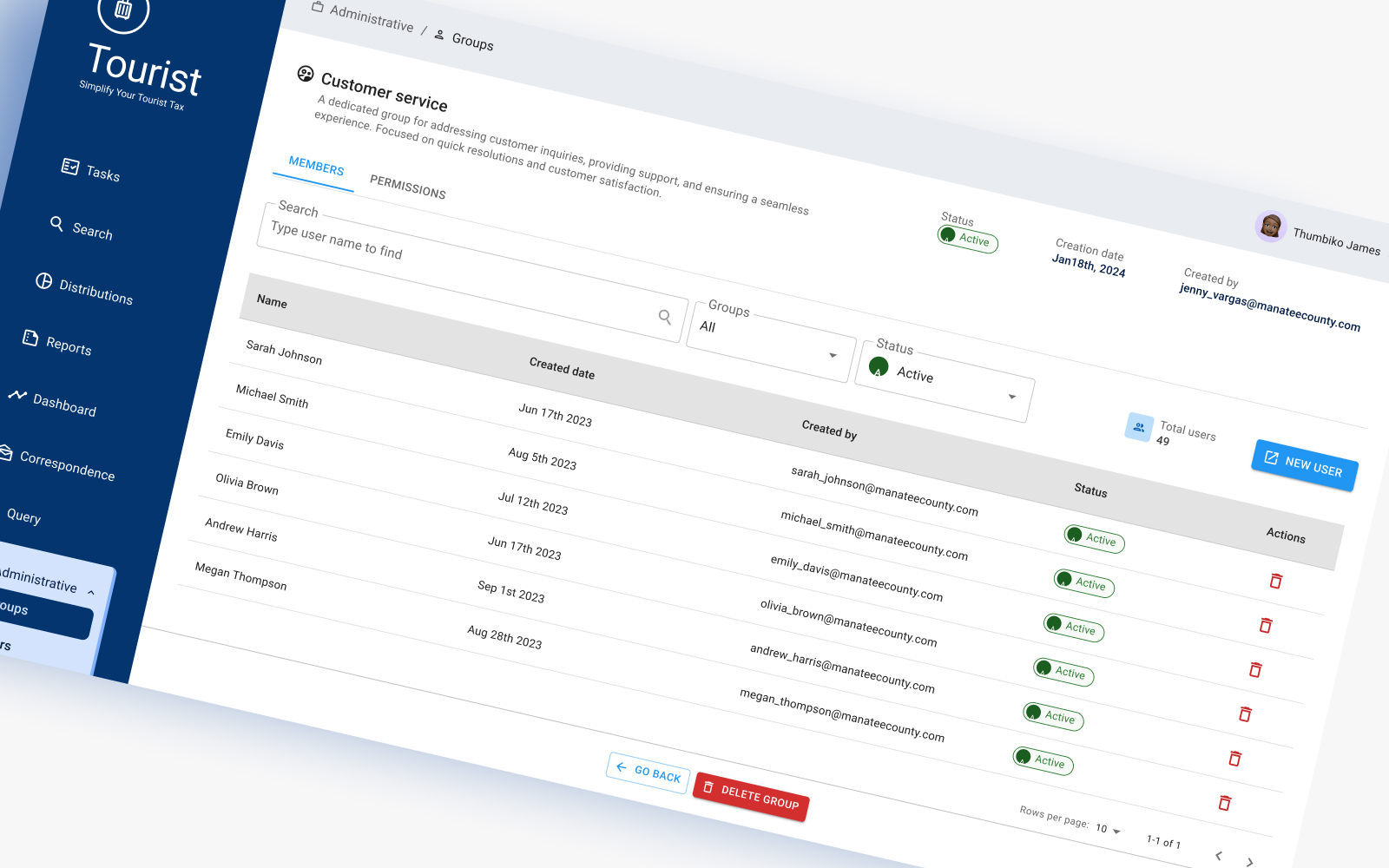
Security & Compliance
Both citizen and admin portals are cloud-based and built using modern, secure frameworks such as Angular. The platform follows best practices in cybersecurity (including OWASP standards), and encrypts sensitive data to meet international compliance regulations.
Communication Tools
The Correspondence Module is a powerful communication tool that enables counties to connect with citizens quickly, effectively, and in a personalized manner — all without requiring technical expertise or development resources.
With a user-friendly, drag-and-drop interface, administrators can build email, SMS, or in-app notification templates using dynamic variables pulled directly from the system’s database (e.g., taxpayer name, amount due, property ID, return status, or payment deadline). This allows each message to feel personalized and relevant, helping counties address common issues proactively and with clarity.
Templates can be saved, reused, and customized based on specific communication goals — whether it’s a gentle payment reminder, a failed transaction notice, or a system update. The platform’s intuitive design ensures that non-technical users can craft professional, customized messages that resonate with their audience.
In addition, the module allows counties to create audience segments based on any desired criteria, such as property type, payment history, account status, or geographic zone. This targeting capability helps ensure the right message reaches the right users, reducing confusion and increasing compliance.
Whether it’s automating bulk communications or sending targeted, data-driven messages, the Correspondence Module empowers counties to build trust, improve service quality, and keep citizens informed — all from one centralized dashboard.
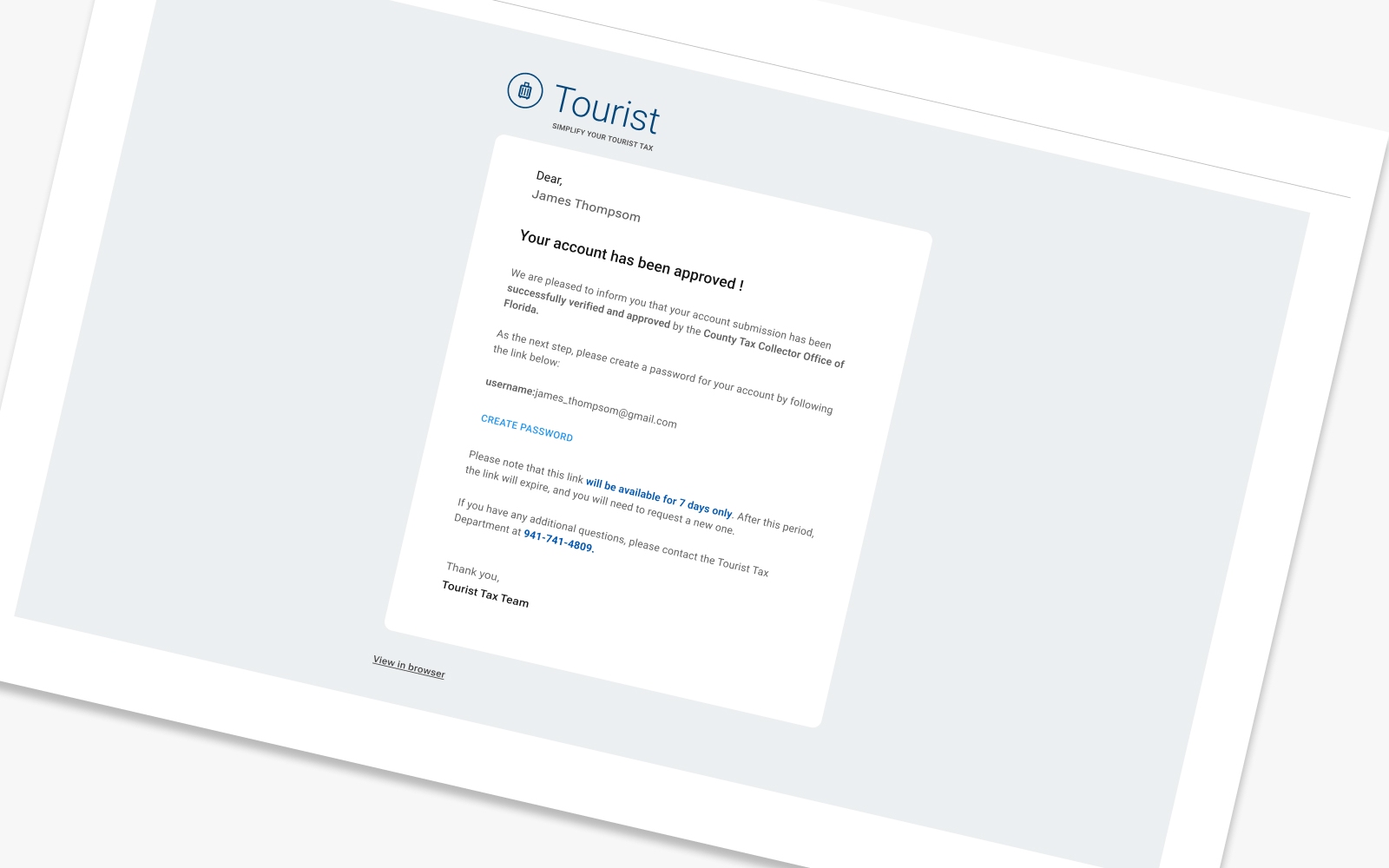
Data Management & Reporting
Beyond processing payments, the platform captures valuable behavioral data to support proactive decision-making. Counties can track registration trends, peak request periods, payment cycles, and user engagement — enabling smarter planning, resource allocation, and citizen support.
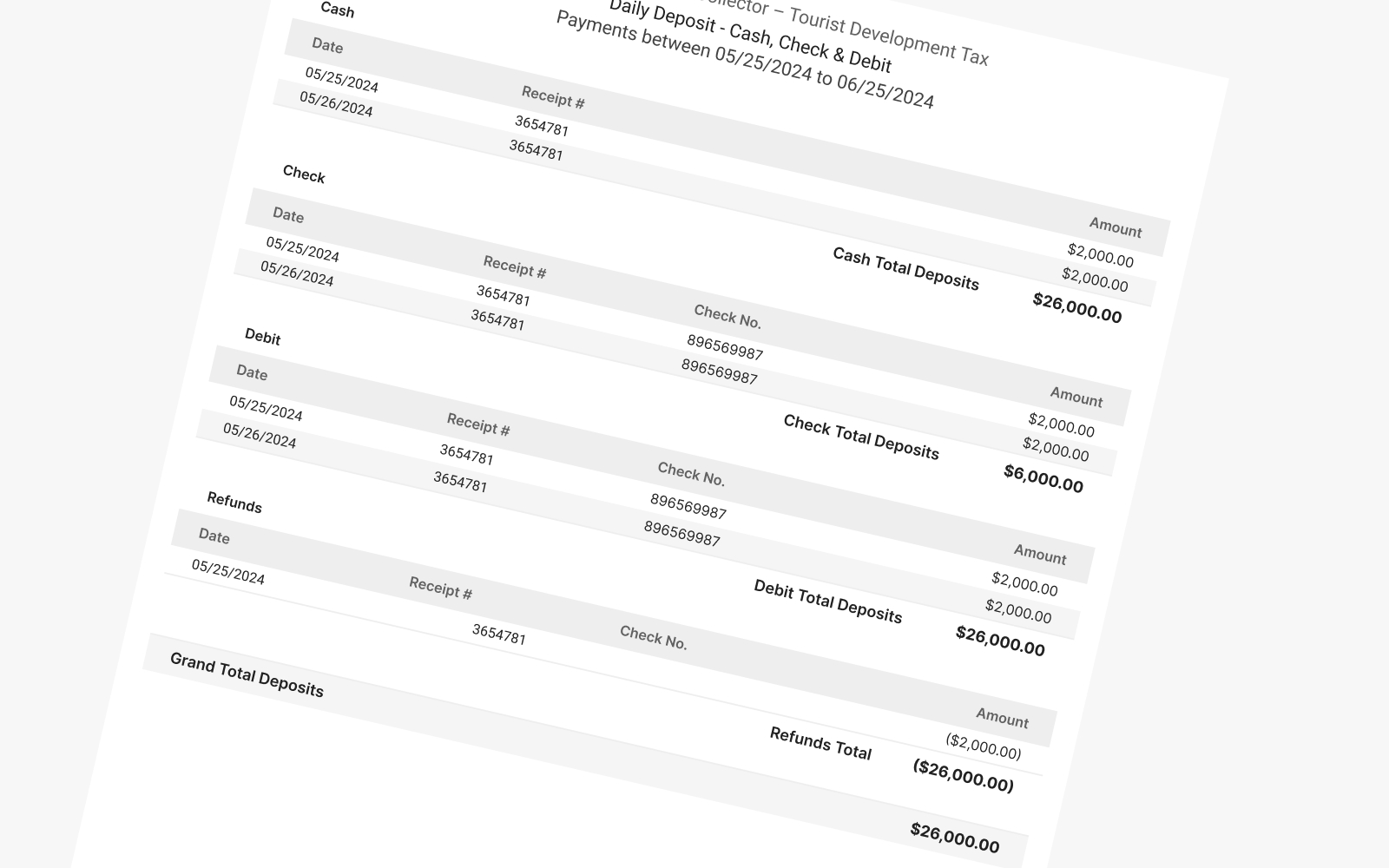
Customization & Scalability
The platform is designed to adapt to your county’s structure and workflows:
-
System Variables: Define your own tax periods, contact information, penalty rules, fees, and allowances. These updates apply across the entire platform instantly — no coding or developer intervention required.
-
Dynamic Configuration: Adjust interest rates, late fees, return periods, due dates, and more with a few clicks. This gives counties full operational control without added development time or cost.
Support & Training
Our team regularly releases updates based on new regulations and evolving technology, while still allowing each county to tailor the system to their unique needs.
Our experts are always available to tackle any challenge you may face with our system.
